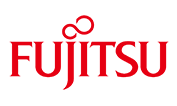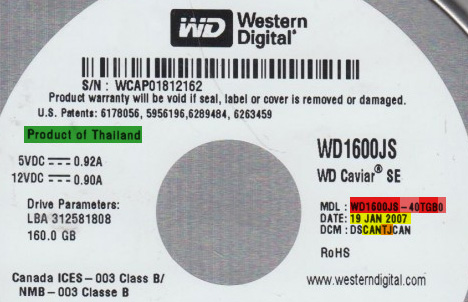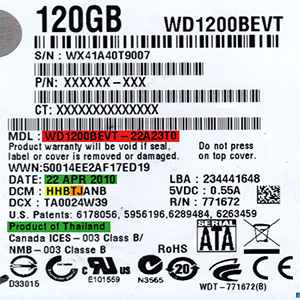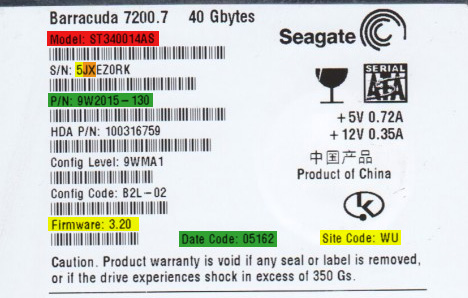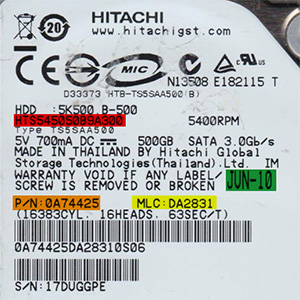Caviar 1st Edition
These discs usually have more than 10 years. They can be differentiated because they have a rather square PCB (current PCBs are L-shaped).
Use the following criteria to find a donor.
Model Number (or MDL) : The first part must match and at least the three characters indicated in red of the second part must match. For example: WD800BB -55 JKA 0
Heads Map : Must have exactly the same map of physical heads (PH Column - Physical Heads). Only if the patient has more space (plates) to support more heads can the donor have more heads than are required (this value can only be obtained with specialized tools).
DCM : Locate the J or 2 in the DCM (it is towards the end of the value). At least one must ensure that the J or 2 plus the previous character match. For example: HSBHN TJ AH.
Country of Manufacture : Must be the same.
Date of manufacture : Should not be more than three months apart (the closer the better).
Serial Number : The first four digits must match.
PCB Revision : Must be the same.
Marvell (version 1)
These devices can be identified by the Code Family in the model number (it is the third and fourth digit after the middle script). The following families are of this type: Mammoth (family codes: EY, EZ, FA, FC, FJ, FM, HE, JE, JS, JT, JY); Saber (JH, JJ, JK, JL, JM, JN, JP, JU, KS, LN, MG); Hawk (MH, MJ, MK, ML, MV, MW, MY, MZ, NC, ND, NE, NF, NG, NH, NJ, NK, NT, NV, NY, PA); Hawk-2 (SG, SH, TG); Starling (RD, RE, RF, RJ, RK, RL); Bucaneer (KE, KF, KG, KM); Zeus (MN, MP, VJ); and Raider (PC, PD, PE, PF, PG). Even if these families say Caviar SE on the label, they belong to the Marvell architecture.
Use the following criteria to find a donor.
Model Number (or MDL) : Would be ideal if the whole number matches; but if you can not find one that matches at least the first part and the three digits indicated in red of the second part. For example: WD1600JB -40 TGB 0
Heads Map : Must have exactly the same map of physical heads (PH Column - Physical Heads). Only if the patient has more space (plates) to support more heads can the donor have more heads than are required (this value can only be obtained with specialized tools).
DCM : Locate the J or 2 in the DCM (it is towards the end of the value). At least one must ensure that the J or 2 plus the previous character match. If the first 4 characters precedent to the J or 2 match is better since you will have a better chance of being compatible.
Date of manufacture : Should not be more than three months apart (the closer the better).
Preamplifier : The Preamp Vendor and Preamp revision must match (these values can only be obtained with specialized tools).
Microjogs : Each MicroJobs value should not differ by more than 300, the closer it is the better (this value can only be obtained with specialized tools).
Country of Manufacture : Must match.
Marvell (version 2)
These are the newest models from Western Digital.
Use the following criteria to find a donor.
Model Number (or MDL) : Would be ideal if the whole number matches; but if you can not find one that matches at least the first part and the three digits indicated in red of the second part. For example: WD1200BEVT -22 A23 T0
Heads Map : Must have exactly the same map of physical heads (PH Column - Physical Heads). Only if the patient has more space (plates) to support more heads can the donor have more heads than are required (this value can only be obtained with specialized tools).
DCM : Locate the J or 2 in the DCM (it is towards the end of the value). At least one must ensure that the J or 2 plus the previous character match. If the first 4 characters precedent to the J or 2 match is better since you will have a better chance of being compatible.
Preamplifier : The Preamp Vendor and Preamp revision must match (these values can only be obtained with specialized tools).
Microjogs : Each value of MicroJobs should not differ by more than 200, the closer it is the better (this value can only be obtained with specialized tools).
Country of Manufacture : Must match.
Date of manufacture : Should not be more than three months apart (the closer the better).